Feed formulator Blog
How to formulate feeds in jirenevis.com?
Using jirenevis web app, you can formulate poultry feed simply, quickly and professionally.
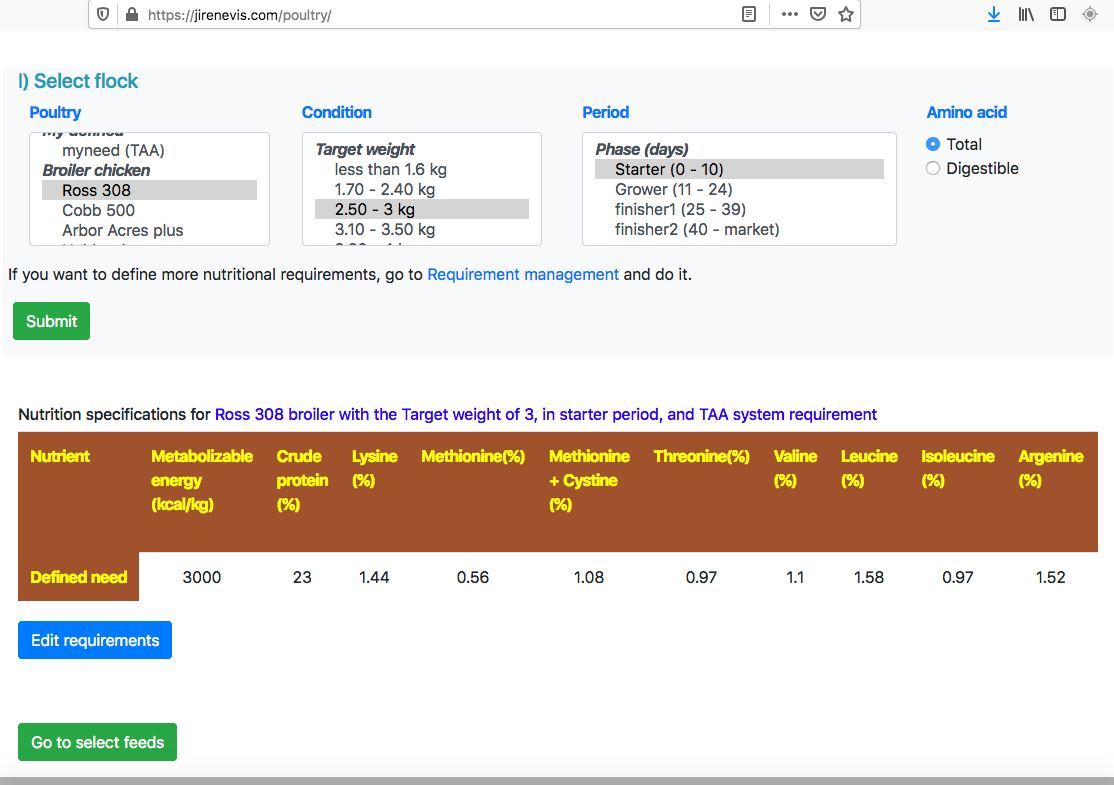
In jirenevis.com, you can formulate poultry feeds, simply, quickly and also professionally.
Go to site menu, feed formulation and touch poultry feed, then a page will be opened for poultry feed formulation. The 1st step is to select the flock from the list based on speciese, brand, condition and period of production.
By Submitting this information, the nutritional requirement for this flock is displayed based on company recommendation. surely these values could be changed for different conditions.
By touching the "Go to select feed" button, the 2nd step begins, the selection of feed ingredients from the list. most common feed ingredients for poultry appear on the top of the list. Tap on the "See composition" button, then a table apears containing the chemical composition for selected feeds.
Touch "build a ration" button and go to the 3rd step, setting the price value, minimum and maximum percentage values for each feed ingredients.
Touch the "Submit to formulate" and see the results. The results include list of insufficient nutrients, ration price per unit and ration electrolyte balance value. The next table shows the ammount of supplied nutrients in ration. The green tick indicates sufficiency and the blue cross indicates insufficiency for each nutrients. The next table includes information about feed formula. The values in the 3rd colomn in blue color are percentages for feed ingredients in ration and the 5th colomn includes the values in kg per tonne.
Finally the ration formula could be downloaded as a PDF file.
To enjoy complete facilities of this web app, you should register.
This video (in English language) or this video (in Persian) illustrate the above mentioned steps.